TUTORIAL EN ESPAÑOL:
TRADUCCIÓN TUTORIAL EN ESPAÑOL
TRADUCCIÓN TUTORIAL EN ESPAÑOL
Perfeccionamiento De Pelo Rizado
step 1
Intro:
This tutorial was by request. Source photo from clipart.com. Model's
natural beauty meant that very little correction was needed for skin
tone and texture. But that beautiful curly blonde hair screamed for
freedom from those pigtails. Here's how I did it...
1. Open your Layers palette if it's not already open. Make a copy layer
of the original source by dragging the background layer to the New
Layer icon at the bottom of the Layers palette, then letting go.

step 2
2.
Using the Patch tool, make minor corrections to eyes and skin. With
Destination radio button selected, use the Patch tool to make a small
selection on clear skin near the area you want to correct, drag the
selection onto the "wrinkled" skin and let go. This is a little
different from the way others use their patch tool.

step 3
3.
Make a selection of the irises. Because it gives me Selection
immediately, I used the Polygonal Lasso tool in this project, clicking
often to make small segments to get the general roundness. Click Add To
Selection. After both irises are selected, click Copy and Paste to make
a new layer. Name it Iris Dodge. Duplicate the irises layer and
name it Iris Blend.
4. Use the Dodge tool set to Highlights and brighten the area around
the pupil. For this size image, the brush size is 10, hardness 10,
exposure 20%.

step 4
5. Click on the Iris Blend layer to activate it and reduce opacity to 75%.

step 5
6.
Click on the Background copy layer and reduce Dodge exposure to 10%,
harness to 0, and brush size to about 15. Use Dodge on the eye whites
to brighten them.

step 6
7. Set Burn to 30 brush, 0 hardness, 15% exposure for Shadows and softly stroke the eyebrows, and top and bottom eyelashes.

step 7
8. For more intense eye color, add a Hue Saturation layer mask.

step 8
Click COLORIZE. Adjust color to around 200 for blue eyes and adjust to your liking.

step 9
Click
on the white mask, hold Ctrl and Delete to fill the mask with black.
Size a round brush to about the size of the iris, 80-95% hardness, and
with WHITE as the brush color, click on iris to show the blue.

step 10
Reverse the default mask colors and paint with black on the mask to clean up/hide unwanted blue color.
step 11
9.
Make a selection of the lips. Copy and paste to create a new layer and
name it Lip Color. Make a SECOND lip layer and name it Lips
Bright/Contrast.
step 12
10. Using Image-> Adjustments-> Hue/Saturation, adjust the color to your liking.

step 13
11.
To keep some luster, click on second lips layer and Image->
Adjustments-> Brightness/Contrast and adjust to your liking. Reduce
opacity to 15-20%. This is a VERY subtle effect.

step 14
12.
Now that luscious HAIR! On the main background layer, make a general
and irregular-shaped selection of the best, most in-focus area of
curls. You can include some outer background edge, but avoid areas with
clothing color coming through.

step 15
Copy
and paste the first hair layer then duplicate as many more layers as
you want to fill the area. I made 4 layers for the right side and one
more layer for the left side. Rotate the hair layers as needed to
create a "natural" fall.

step 16
13.
BLEND by using a very soft Eraser tool, set to 0 hardness and varied
sizes. Because hair or curls tend to be "sharp" or at least have
defined edges and texture, I wouldn't recommend any other blending tool
because blur will occur. If you erase too much, either Undo, or make
another layer and redo!
14. For the far left side, the erasure will take a finer hand. My
favorite technique is to set the hair layer to low enough opacity
(around 25%) that I can see the face profile and - with the hair layer
highlighted - erase with a low opacity, medium-hard eraser of varying
sizes.
When you're done and happy with the erased edge, set the opacity of that layer to around 88%.

step 17
Finished!

VIA: http://www.photoshoptalent.com/photoshop-tutorials/pst/779/Curly-Hair-Enhancement.html
step 1
Intro:
This tutorial was by request. Source photo from clipart.com. Model's
natural beauty meant that very little correction was needed for skin
tone and texture. But that beautiful curly blonde hair screamed for
freedom from those pigtails. Here's how I did it...
1. Open your Layers palette if it's not already open. Make a copy layer
of the original source by dragging the background layer to the New
Layer icon at the bottom of the Layers palette, then letting go.

step 2
2.
Using the Patch tool, make minor corrections to eyes and skin. With
Destination radio button selected, use the Patch tool to make a small
selection on clear skin near the area you want to correct, drag the
selection onto the "wrinkled" skin and let go. This is a little
different from the way others use their patch tool.

step 3
3.
Make a selection of the irises. Because it gives me Selection
immediately, I used the Polygonal Lasso tool in this project, clicking
often to make small segments to get the general roundness. Click Add To
Selection. After both irises are selected, click Copy and Paste to make
a new layer. Name it Iris Dodge. Duplicate the irises layer and
name it Iris Blend.
4. Use the Dodge tool set to Highlights and brighten the area around
the pupil. For this size image, the brush size is 10, hardness 10,
exposure 20%.

step 4
5. Click on the Iris Blend layer to activate it and reduce opacity to 75%.

step 5
6.
Click on the Background copy layer and reduce Dodge exposure to 10%,
harness to 0, and brush size to about 15. Use Dodge on the eye whites
to brighten them.

step 6
7. Set Burn to 30 brush, 0 hardness, 15% exposure for Shadows and softly stroke the eyebrows, and top and bottom eyelashes.

step 7
8. For more intense eye color, add a Hue Saturation layer mask.

step 8
Click COLORIZE. Adjust color to around 200 for blue eyes and adjust to your liking.

step 9
Click
on the white mask, hold Ctrl and Delete to fill the mask with black.
Size a round brush to about the size of the iris, 80-95% hardness, and
with WHITE as the brush color, click on iris to show the blue.

step 10
Reverse the default mask colors and paint with black on the mask to clean up/hide unwanted blue color.
step 11
9.
Make a selection of the lips. Copy and paste to create a new layer and
name it Lip Color. Make a SECOND lip layer and name it Lips
Bright/Contrast.
step 12
10. Using Image-> Adjustments-> Hue/Saturation, adjust the color to your liking.

step 13
11.
To keep some luster, click on second lips layer and Image->
Adjustments-> Brightness/Contrast and adjust to your liking. Reduce
opacity to 15-20%. This is a VERY subtle effect.

step 14
12.
Now that luscious HAIR! On the main background layer, make a general
and irregular-shaped selection of the best, most in-focus area of
curls. You can include some outer background edge, but avoid areas with
clothing color coming through.

step 15
Copy
and paste the first hair layer then duplicate as many more layers as
you want to fill the area. I made 4 layers for the right side and one
more layer for the left side. Rotate the hair layers as needed to
create a "natural" fall.

step 16
13.
BLEND by using a very soft Eraser tool, set to 0 hardness and varied
sizes. Because hair or curls tend to be "sharp" or at least have
defined edges and texture, I wouldn't recommend any other blending tool
because blur will occur. If you erase too much, either Undo, or make
another layer and redo!
14. For the far left side, the erasure will take a finer hand. My
favorite technique is to set the hair layer to low enough opacity
(around 25%) that I can see the face profile and - with the hair layer
highlighted - erase with a low opacity, medium-hard eraser of varying
sizes.
When you're done and happy with the erased edge, set the opacity of that layer to around 88%.

step 17
Finished!

VIA: http://www.photoshoptalent.com/photoshop-tutorials/pst/779/Curly-Hair-Enhancement.html



