TUTORIAL EN ESPAÑOL:
:oculto:
TUTORIAL AQUI
In this lesson is stated the process of creation “The White Tree” collage. The lesson is not difficult, but has some interesting receptions about which I will tell you further.
Resources:
Planet: http://ap123.deviantart.com/

Tree: http://rdw283.deviantart.com/

Clouds: http://negromante.deviantart.com/

Step 1. So, the first step is background. It is a basis of our collage, and its body. I have picked up a picture of a
winter landscape with the pure blue sky, with a tree, which is covered with snow, in the center.

Step 2. Let’s make an effect of soft light. For this purpose we have to create the copy of a layer, and we will apply to it filter Blur - Gaussian Blur. The picture should become smeared, that the silhouette of a tree would be visible only.

Step 3. Let’s lower a Opacity of a layer up to 50 %. We have the effect of soft light.

Step 4. Let’s work with the sky. The bright moon asks for free space between branches. We will create a new layer, and
we will transfer on it a picture of the moon.

Step 5. Let’s change Blending Mode of a layer to Screen as it is shown on the picture.

Step 6. You know, I think that it is somehow empty in the sky. We will find a picture with beautiful, gentle clouds, we
will cut out a few of them, and we will insert on the new layer of a collage.

Step 7. Before to start processing clouds, we will work with the moon. First - we will change the color from blue - to white. The easiest way to make it - through menu Image - Adjustments - Desaturate (or pressing the keys Ctrl+Shift+U).

Step 8. We choose Dodge Tool (highlights, 75 %), and light up a part of the moon on which rays of light fall.

Step 9. Let’s create a separate layer, and by means of a usual brush with a Transparency somewhere 50 % we will create a white sphere directly on the center of the light party of the moon.

Step 10. We will spread it on its circumference by the means of Smudge Tool.




